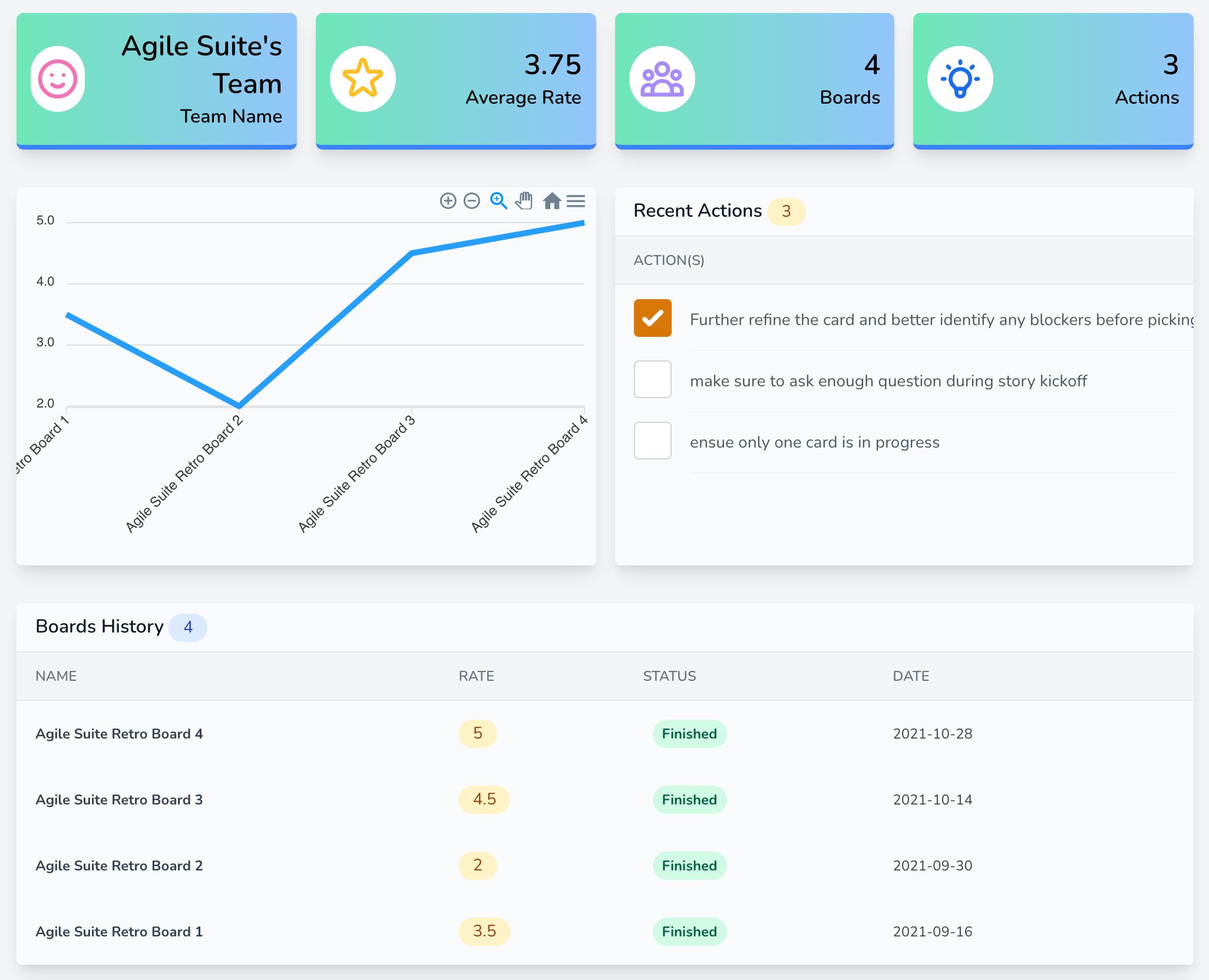Interactive board for your own retro process
A real-time interactive board that helps you to streamline your retro flow and collate valuable data
A smarter way of running your retrospective sessions
Build up your own custom retro session with more advanced feature enrichment: action board, board metrics, real time collbrations etc.
Board creation stepper
Well designed flow during board creation that guides you through all the necessary steps
-
Simple process
- All you need to do is provide the board name, everything else has a default setting that can be easily configured
-
Custom Retro Flow and Column Settings
- Didn't quite like the default settings? No worries, we have provided a wide range of templates from our library for you to select
Action Board
A dedicated page in your dashboard that helps you to manage and keep track of all your action items.
-
Quick navigation
- You can easily filter out your actions by the tabs, and if you wish to find an action using keyword, we also support that.
-
Easy interaction
- Interacting with action items is very simple and intuitive. Play around with it and you will find out!
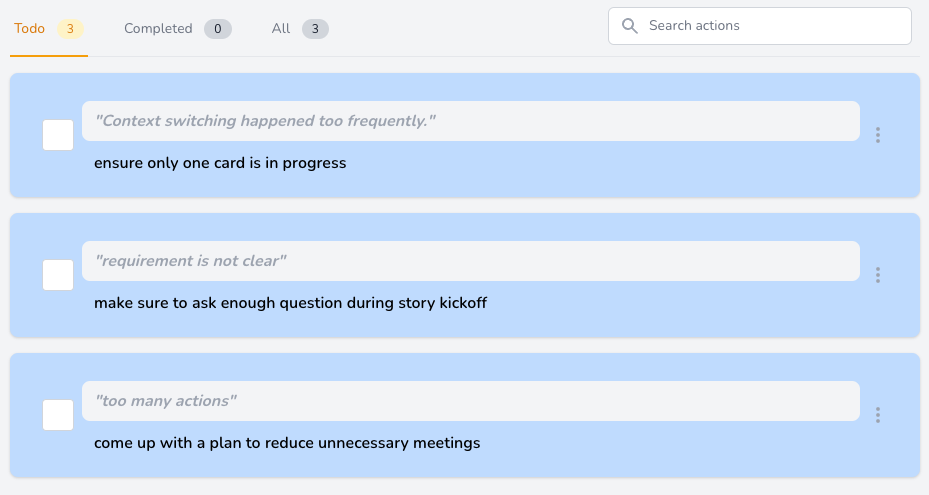
Survey & Summary page
We have made it simple to collect and show feedbacks from your team members
-
Survey
- An easy way of collecting feedbacks from your team member about the current sprint
-
Summary page
- The summary page provides you with a high level insight to your current retrospective sessions
Custom Retro Flow
Not a fan of our default flow? Create your own retro flow here! You can easily configure setting for each steps.
-
Define your retro flow
- Choose your own name for each steps as well as configure their settings! we have made it really easy to edit and update the settings
-
Use retro flows from our library
- We have provided you with a number of presets. If you are happy with one of them, stick with it!
Retro Metrics
A dedicated page in your dashboard that provides you with a high level summary of your recent retro session
-
Survey Trends
- A visual line chart that gives a clear trends of your historical survey responses
-
More insights
- This section also provides you with the average rating, board history and recent actions that could help you analyze how well your team is performing
Colored Board List
A list of boards with colors that helps you compare with historical vision
-
Color Indicator
- The colors on card background indicate how many items were created for each column.
-
Simpilified UI
- All buttons on the card, you know what you need to do.
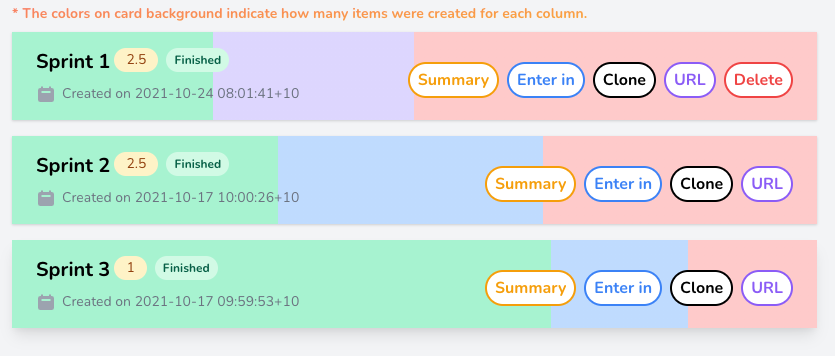
Game Lobby & Member Invitation
Reject or approve user easily via in-game approval dialog.
-
Lobby
- A simple waiting lobby for you to manage quick setting before the game starts.
-
Member Invitation
- A dialog is shown up whenever a new user asks for join.
Action Editor
Use comment icon to add action(s).
-
Nested Actions
- The actions are nested for each card, so you can manage all actions in a single place.